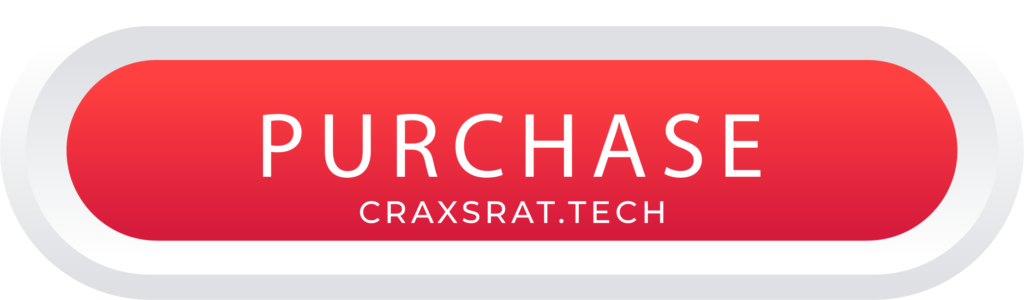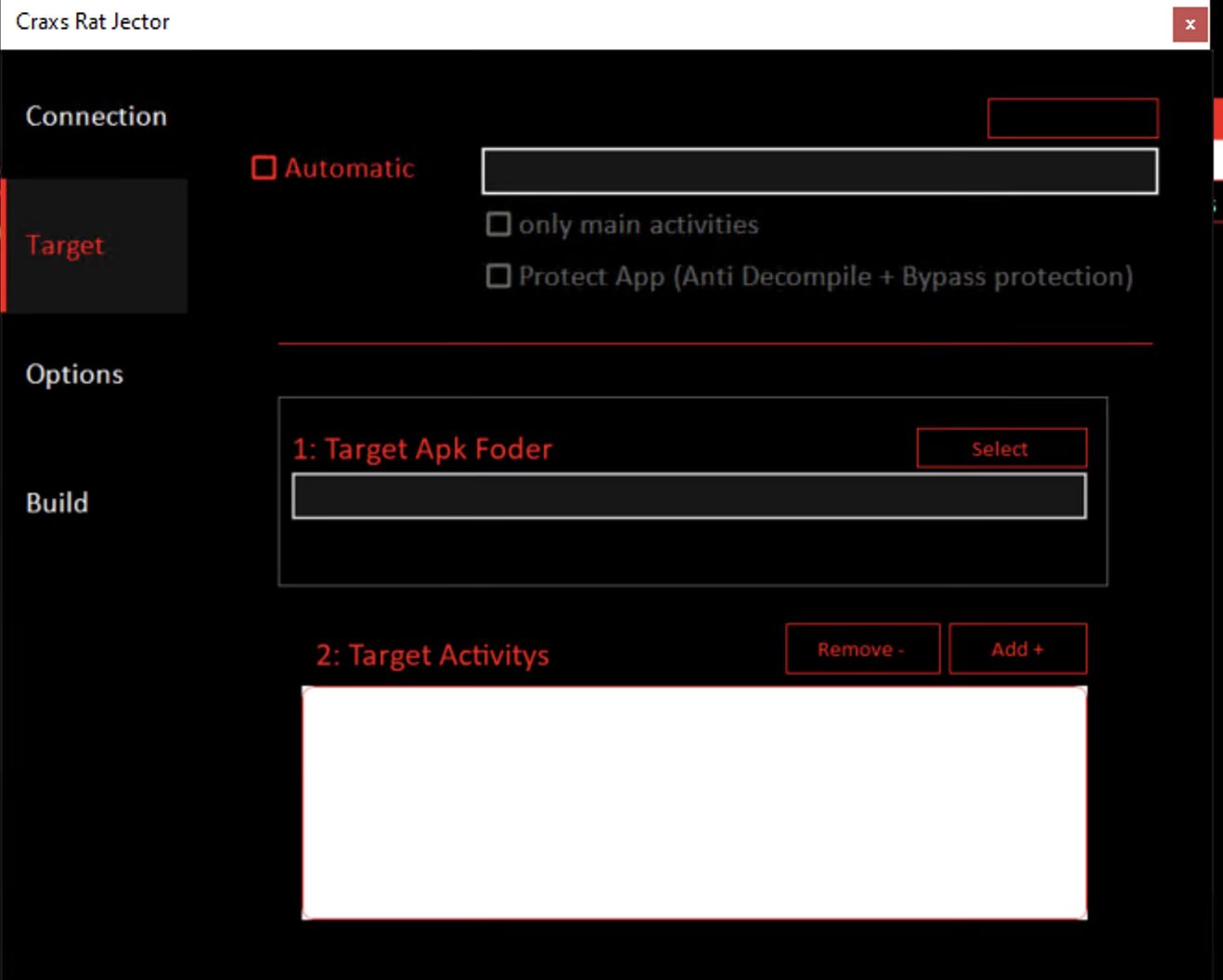Understanding CraxsRAT
CraxsRAT is a highly sophisticated Remote Access Trojan that targets Android devices, primarily by abusing the platform’s Accessibility Services. These services, designed to assist users with disabilities, allow applications to perform a range of tasks, such as:
- Screen reading,
- Speech-to-text,
- Simulating keyboard and touchscreen interactions,
- Interacting with device prompts, and more.
Unfortunately, these same services can be exploited by malware like CraxsRAT to gain unauthorized control over a device. Some of the malicious actions it can perform include:
- Keylogging – Recording the user’s keystrokes,
- Touchscreen manipulation – Intercepting or simulating user inputs,
- Screen recording and streaming – Capturing sensitive data or live-streaming the screen,
- Bypassing security prompts – Automatically making decisions in the background.
How Appdome Protects Android Apps Against CraxsRAT
To protect Android apps from CraxsRAT, Appdome offers a suite of advanced security features designed to block the key attack vectors used by this trojan. Here are the key protective measures:
Option 1: Core Protection Features
- Prevent Accessibility Service Exploits
- Block Unauthorized Use of Accessibility Services: Restrict unauthorized apps from exploiting Accessibility Services, stopping keyloggers and remote control functionalities from functioning within your app.
- Prevent Screen Monitoring
- Block Screen Sharing: Disable CraxsRAT’s ability to monitor the app’s screen by blacking out the remote display, leaving only menus and dialogs visible.
- OneShield Anti-Tampering
- Protect Against App Modification: Prevent CraxsRAT from injecting itself into your app or re-packaging it to avoid detection.
Option 2: Enhanced Protection Features
- Prevent Auto-Clicking and Remote Input
- Block Remote Tap Simulations: Prevent CraxsRAT from simulating touch events, such as automatic clicking or tapping within the app.
- Keylogging Prevention
- Protect Against Keystroke Logging: Block CraxsRAT’s ability to log keystrokes, ensuring that any typed input within the app is secure.
- Prevent Screen Monitoring
- Similar to Option 1, this feature also blocks CraxsRAT from capturing your app’s screen.
- OneShield Anti-Tampering
- This additional layer of protection ensures that CraxsRAT cannot alter the app’s integrity after installation.
Optional: Custom Accessibility Service Controls
For cases where specific accessibility services are needed for legitimate functionality, Appdome allows you to specify which services should remain enabled:
- Use Accessibility Service Consent: Explicitly define which services can be used, ensuring no unauthorized access.
- Set Trusted Accessibility Services: Carefully vet and allow specific services that are trusted and don’t pose a security risk.
Protecting Against Both Passive and Active Threats
To comprehensively guard against both passive and active threats from CraxsRAT, it’s recommended to activate a combination of the protection features outlined above. This provides a layered defense strategy, ensuring that your app remains secure under various attack scenarios.
Prerequisites for Using Appdome Protection
To implement Appdome’s security measures for blocking CraxsRAT in your Android app, you’ll need:
- Appdome Account: Sign up for a free account to access the platform.
- License for Relevant Features: Ensure you have a valid license for the required protections.
- Mobile App (.apk or .aab): Have your Android app file ready for integration.
- Signing Credentials: Make sure you have the proper signing credentials for the app.
Activation Instructions
Detailed step-by-step instructions for activating each of these protections are available within Appdome’s knowledge base. These guides will help you implement these security features into your Android app with ease.
By leveraging Appdome’s powerful security capabilities, you can ensure your Android app remains resilient against CraxsRAT and other sophisticated malware threats.