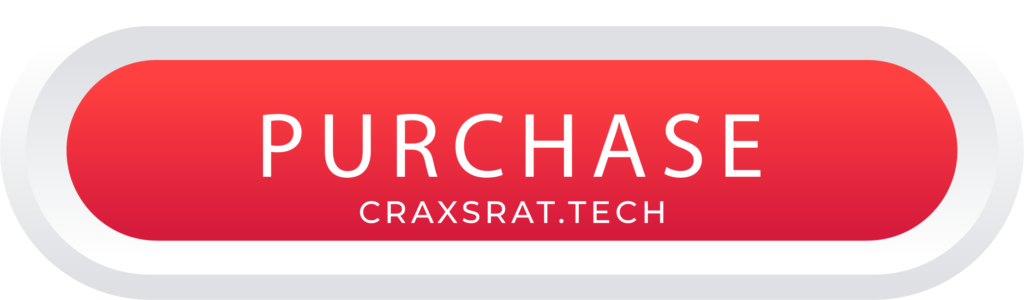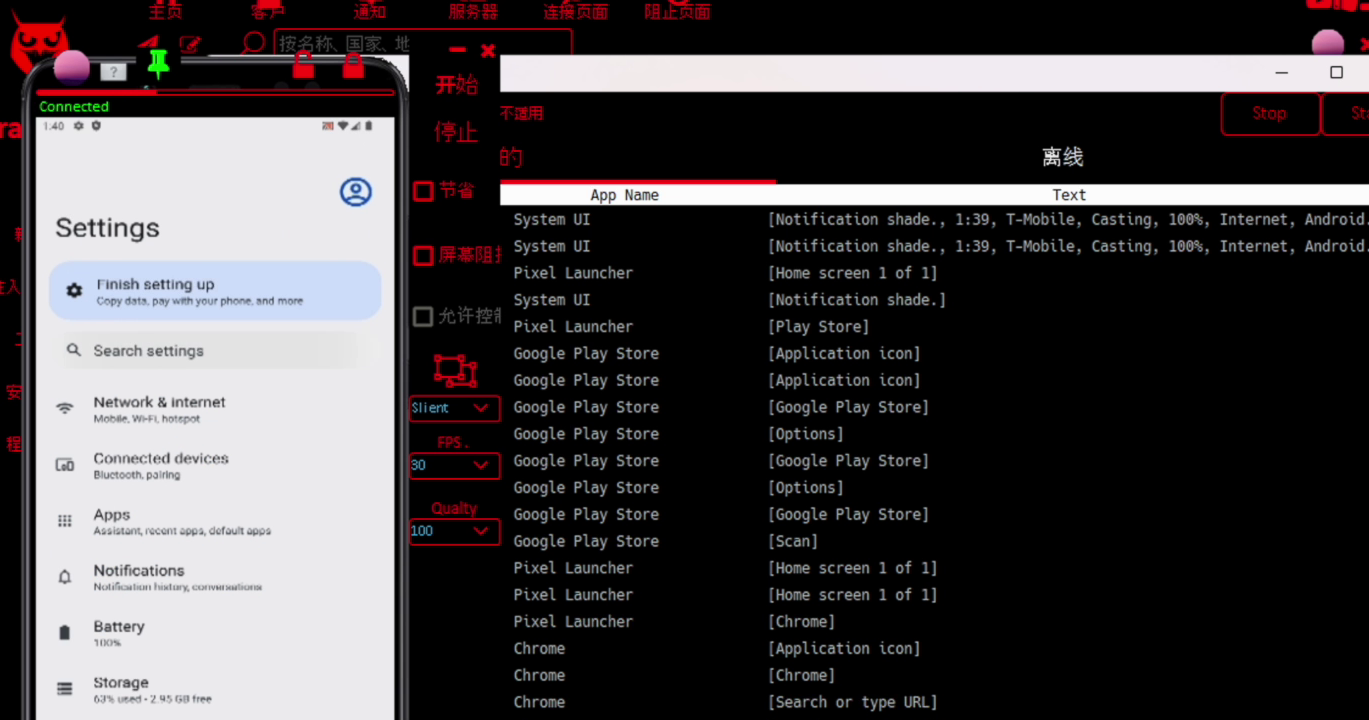CraxsRat 7.6 is the latest version of a powerful Android remote control tool, offering advanced features for managing Android devices remotely. In this post, we’ll explore the capabilities of CraxsRat 7.6, its features, installation process, benefits, and how to download and purchase it securely.
Features of CraxsRat 7.6
CraxsRat 7.6 is designed with cutting-edge technology to meet the needs of users seeking seamless Android control. Below are its key features:
1. Real-Time Remote Access
CraxsRat 7.6 allows you to control Android devices in real time, enabling you to manage files, applications, and system settings with ease.
2. Stealth Mode Operation
One of the standout features of CraxsRat 7.6 is its stealth mode, ensuring the tool operates discreetly without the user noticing its presence.
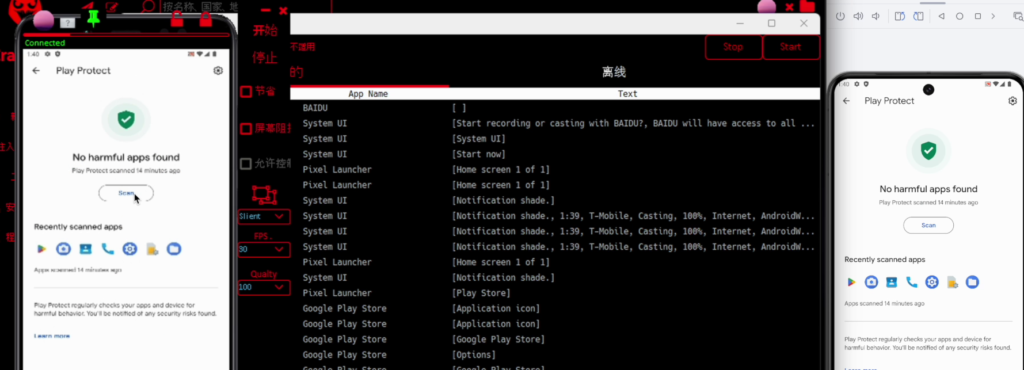
3. Comprehensive File Management
Manage files effortlessly by uploading, downloading, renaming, and deleting files stored on the target Android device.
4. Call and SMS Monitoring
View call logs, monitor SMS messages, and even initiate calls remotely using CraxsRat 7.6.
5. Keylogger Integration
The built-in keylogger captures all keystrokes on the device, making it easy to gather important information for analysis.
6. App Control and Management
Install, uninstall, and manage applications remotely, ensuring optimal control over installed software.
7. Advanced Device Tracking
CraxsRat 7.6 features location tracking that uses GPS and Wi-Fi signals to pinpoint the device’s location accurately.
8. Secure Connectivity
With its encrypted connection protocols, CraxsRat 7.6 ensures that all communications are secure and protected from unauthorized access.
9. Compatibility with Multiple Devices
This tool supports a wide range of Android versions, making it versatile and adaptable to most Android devices.
How to Install CraxsRat 7.6
To use CraxsRat 7.6 effectively, follow these steps for installation:
Step 1: Download CraxsRat 7.6
Download the latest version of CraxsRat 7.6 from a trusted source. Always verify the file integrity to ensure you have the correct version.
Step 2: Configure Android Device
Enable “Developer Options” on the target Android device and toggle “USB Debugging” to allow remote access.
Step 3: Install CraxsRat on PC
Install CraxsRat 7.6 on your computer. Run the setup and follow the on-screen instructions to complete the installation.
Step 4: Connect Android Device
Connect the target device via USB or over the same Wi-Fi network. Pair the device with the tool using the unique device ID.
Step 5: Configure Settings
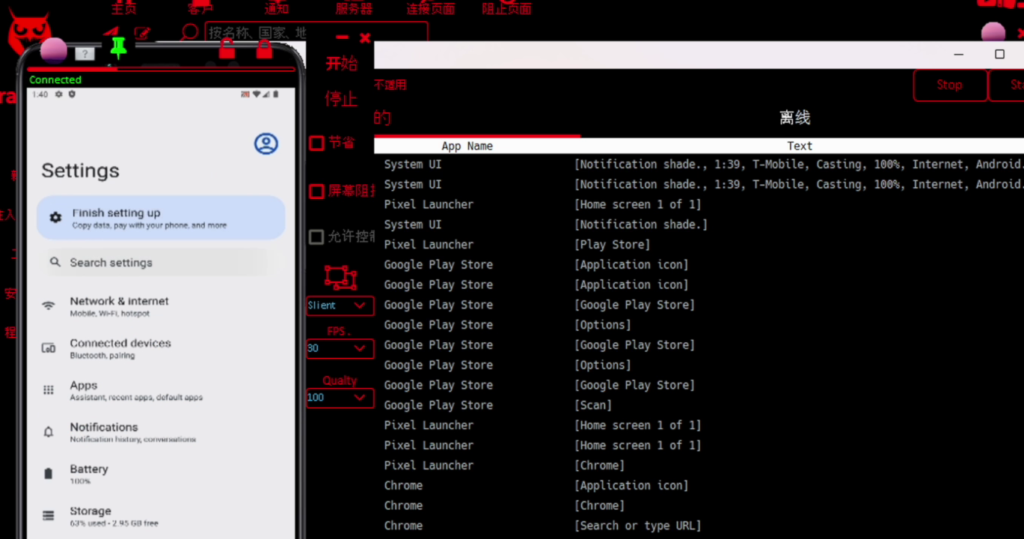
Adjust the settings to customize your experience. You can enable stealth mode, set keylogger preferences, and configure location tracking options.
Benefits of CraxsRat 7.6
CraxsRat 7.6 offers numerous advantages to users:
- Enhanced Productivity: Manage tasks remotely, saving time and effort.
- Improved Security: Track lost or stolen devices with precision.
- Versatility: Control devices for both personal and professional use.
- User-Friendly Interface: Its intuitive design ensures ease of use, even for beginners.
Download CraxsRat 7.6
To download CraxsRat 7.6, follow these steps:
- Visit the official website or a trusted provider.
- Choose the appropriate version compatible with your operating system.
- Complete the verification process and download the file.
- Install the software and follow the activation instructions.
Ensure you obtain CraxsRat 7.6 from reliable sources to avoid malicious versions.
Purchase CraxsRat 7.6
CraxsRat 7.6 is available for purchase with various pricing options depending on the features you need. Always purchase the tool from the official website to ensure authenticity and receive regular updates.
FAQs About CraxsRat 7.6
1. Is CraxsRat 7.6 legal to use?
Using CraxsRat 7.6 is legal for authorized purposes such as parental control, device management, or securing your own devices. Ensure compliance with local laws before use.
2. Does CraxsRat 7.6 require root access?
No, CraxsRat 7.6 does not require root access for most features, making it easier to use on non-rooted devices.
3. Can CraxsRat 7.6 track a lost phone?
Yes, the advanced tracking feature enables you to locate lost or stolen devices using GPS and Wi-Fi data.
4. Is it compatible with the latest Android versions?
CraxsRat 7.6 supports a wide range of Android versions, including the latest updates.
5. How can I ensure safe usage?
Always use CraxsRat 7.6 responsibly and for legitimate purposes. Avoid unauthorized use to prevent legal consequences.